ERA-IX Peering LAN Route Servers
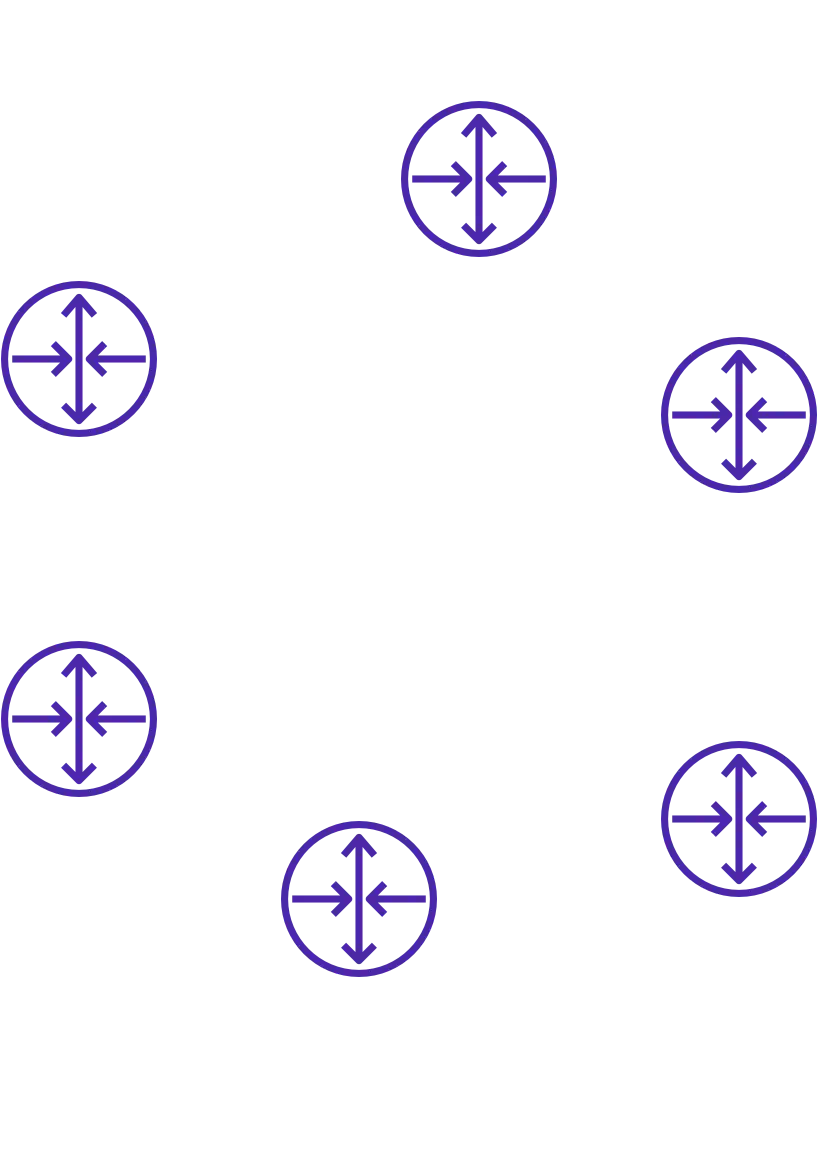
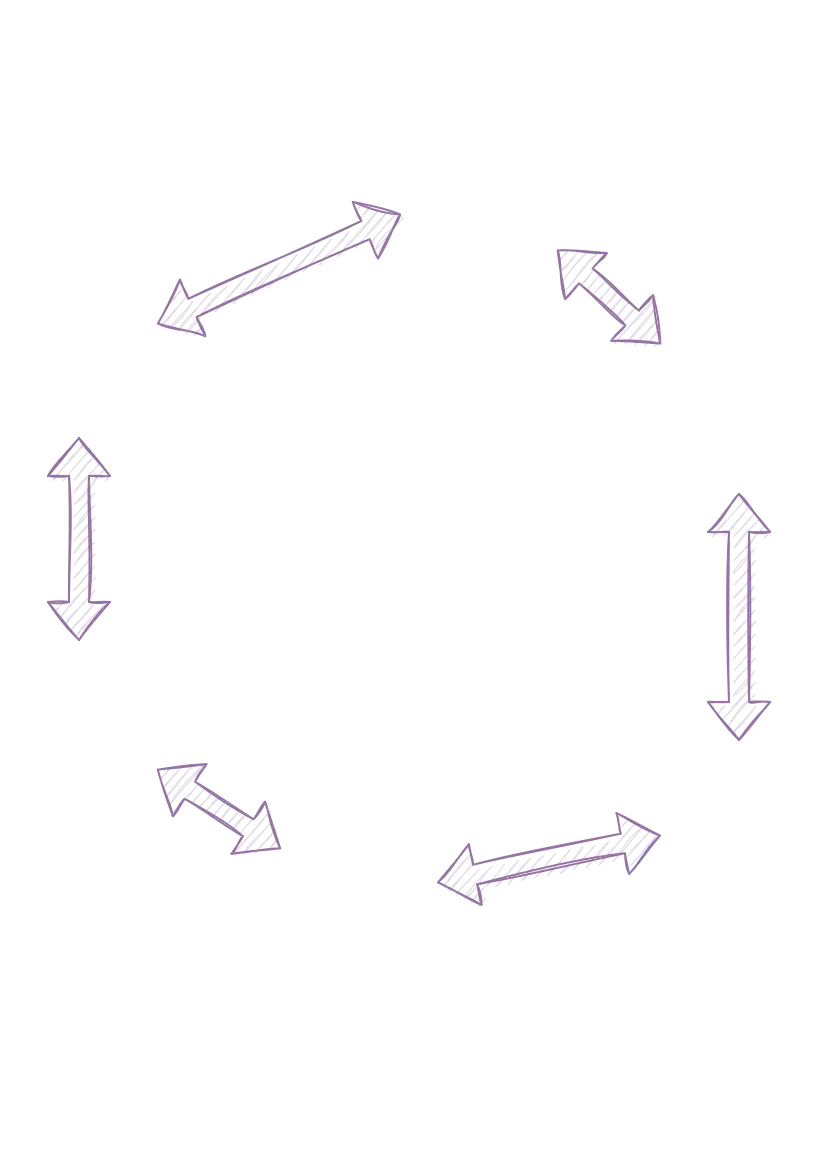
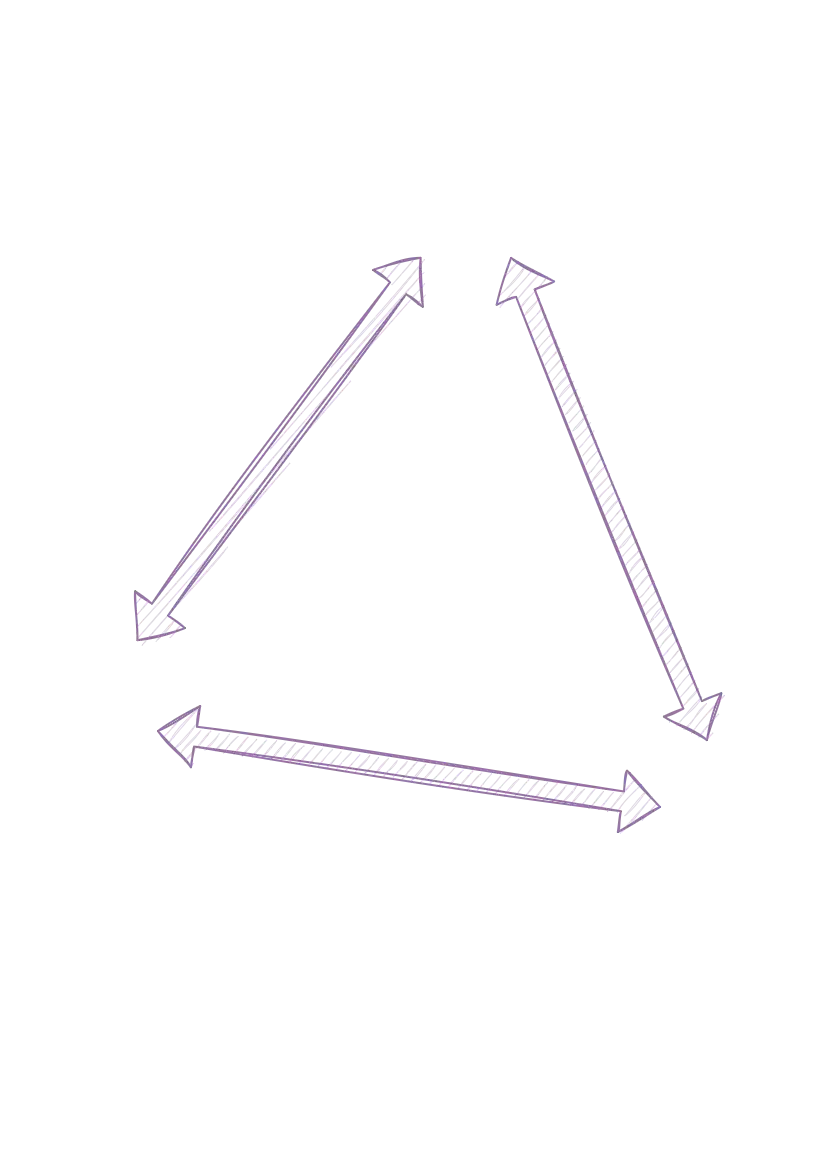
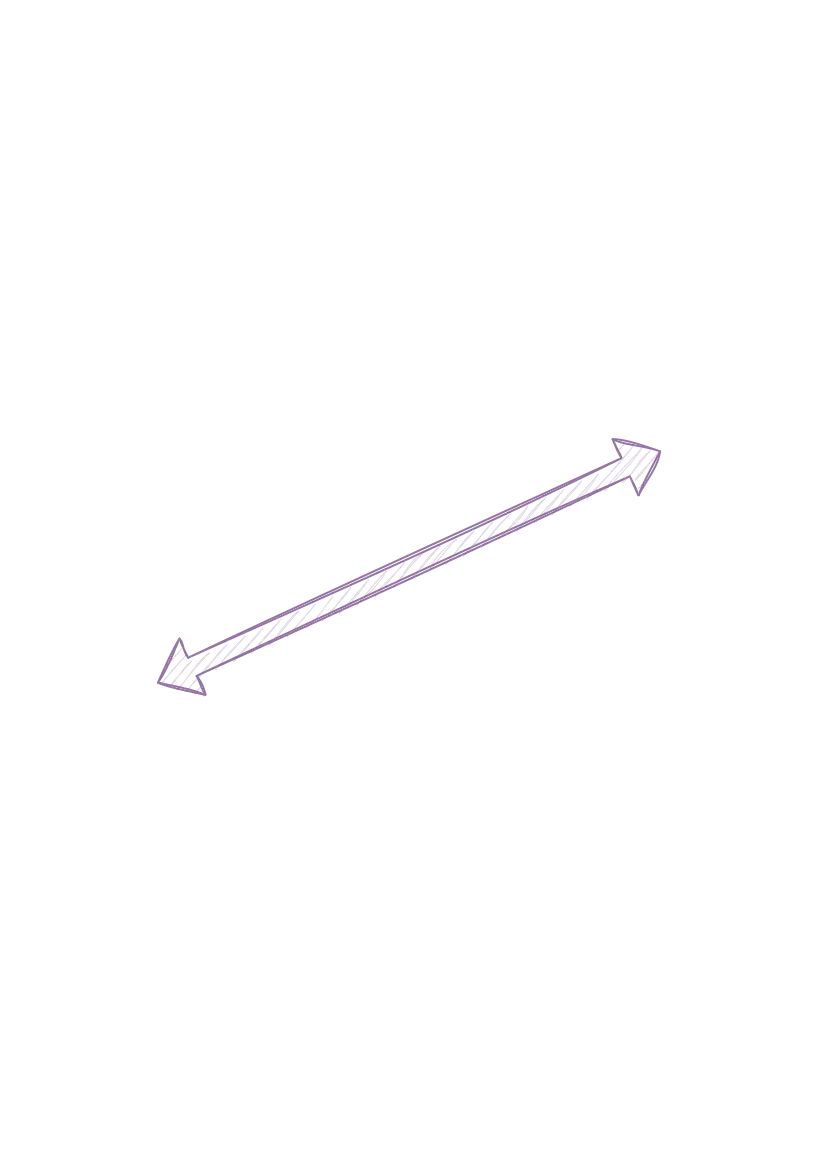
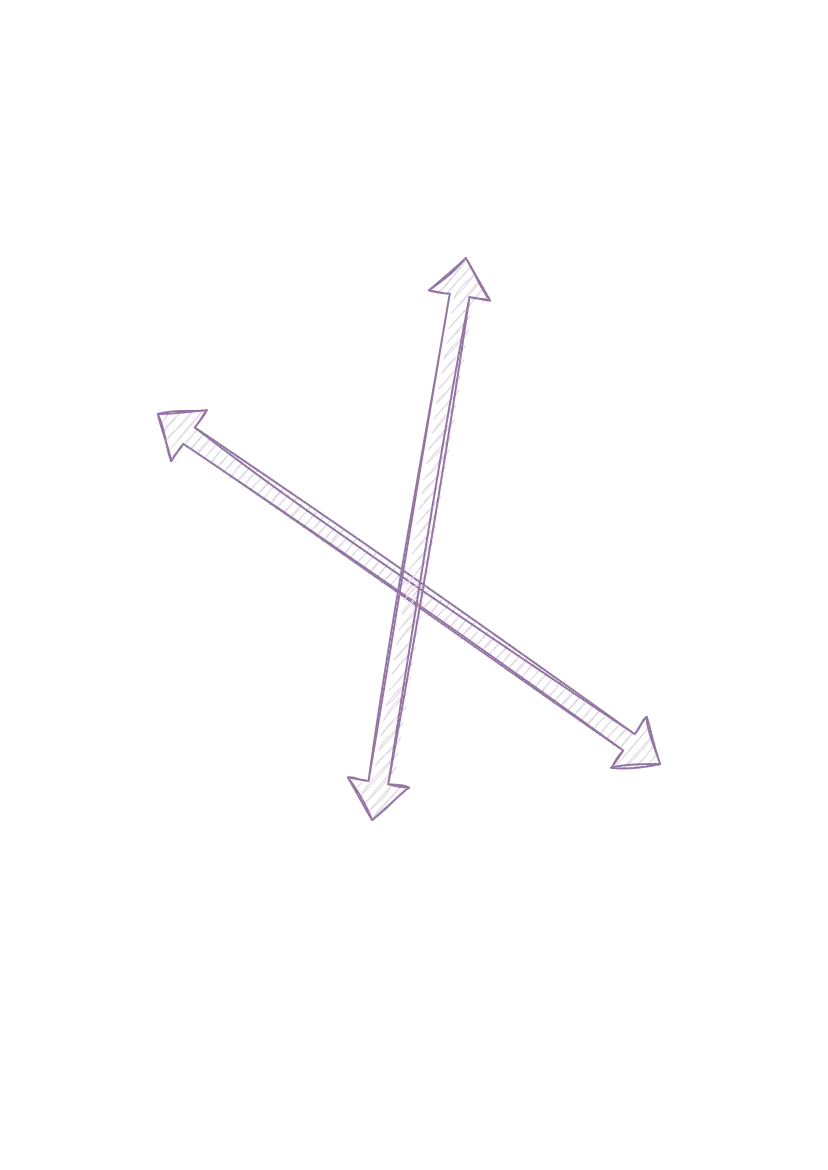
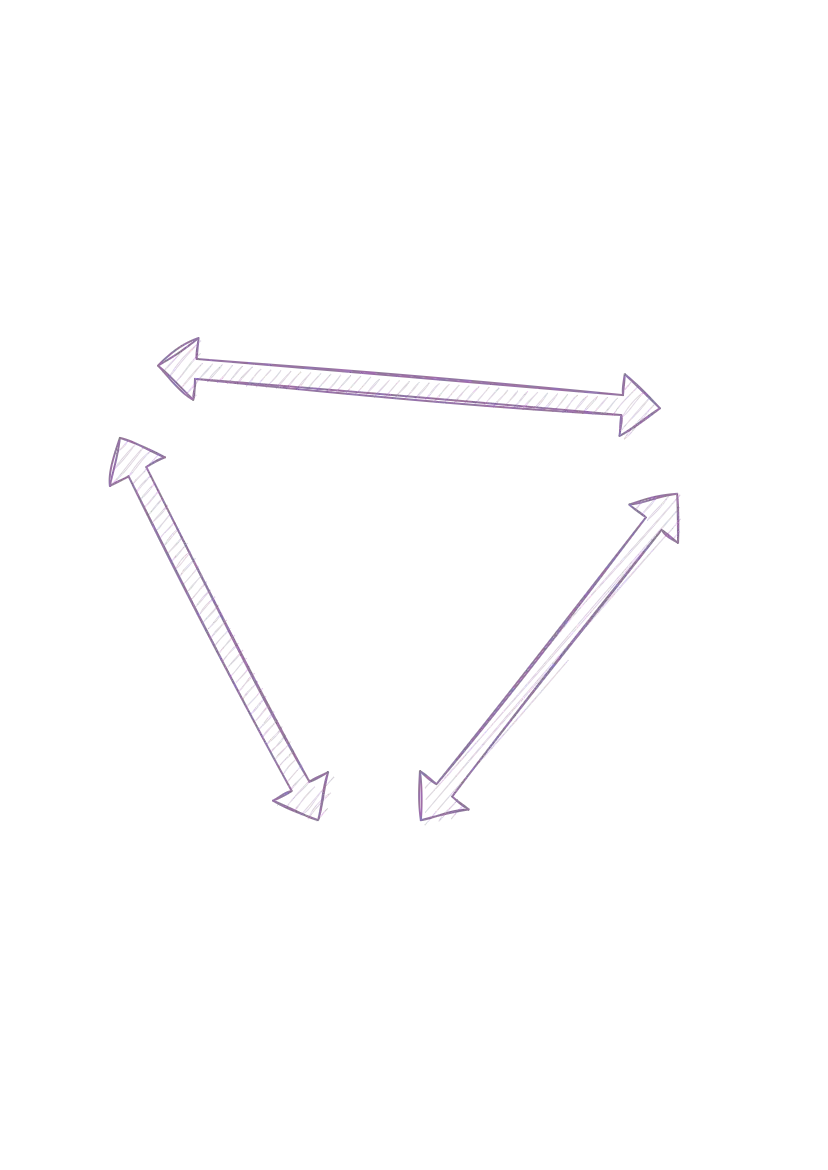
Full Mesh BGP Peering
Computer networks use route reflectors. To ease peering between
many routers. When a network BGP network without route reflectors will require
N*(N-1)/2 BGP sessions to remain in full-mesh topology. Or even
twice as many if all networks operate both IPv4 and IPv6.
A network with 3 routers will require just 3*(3-1)/2 = 3
BGP sessions, but a network with 19 routers will require 19*(19-1)/2 =
171 BGP sessions in a full-mesh topology!
As it would be incredibly difficult to maintain this amount of bilateral peering
sessions, a route-reflector can be set up to distribute the routes. In the case
of an internet exchange this route-reflector is commonly known as a
route-server.
Route Server BGP Peering
When a route-server is utilized, all members can peer and
announce their routes to the central route-server. The route-server will take
care of filtering the routes and distributing the remaining, validated routes to
the other members.
ERA-IX provides two route-servers for redundancy, these route-servers are hosted
on two seperated physical machines to ensure continuity.
Peering in the
route-server model and setting up direct (bilateral) peering sessions are not
exclusive,
they can be used to complement each other.
Route-Server filtering
By default, our route-servers are configured with the following filtering policy
- Drop invalid IRR routes, routes announced to our route-servers must be properly administered in their relevant IRR.
- (ROV) Drop Invalid, when a route does not match it's ROA, the route is dropped. Routes which do not have a ROA or match their ROA are accepted.
Upon request, our outbound policy can be changed, this will require you to configure your own filtering to ensure secure network operation.
Peering LAN Route-servers
| Name | ASN | IPv4 Address | Max-routes (IPv4) | IPv6 Address | Max-routes (IPv6) |
|---|---|---|---|---|---|
| Route Server 1 | 206221 | 185.1.240.1 | 300000 | 2001:7f8:12a::1 | 100000 |
| Route Server 2 | 206221 | 185.1.240.254 | 300000 | 2001:7f8:12a::254 | 100000 |
Configuring Route-server Peering
To get started with our route-servers you will have to configure BGP sessions towards our route-servers. With default policy in place, the following (example) BGP configuration can be adapted to work inside your network:
ERA-IX route-server configuration example
router bgp 64512
neighbor era-ix-ipv4 peer group
neighbor era-ix-ipv6 peer group
neighbor era-ix-ipv4 remote-as 206221
neighbor era-ix-ipv6 remote-as 206221
neighbor era-ix-ipv4 description era-ix
neighbor era-ix-ipv6 description era-ix
no neighbor era-ix-ipv4 enforce-first-as
no neighbor era-ix-ipv6 enforce-first-as
neighbor era-ix-ipv4 send-community large
neighbor era-ix-ipv6 send-community large
neighbor era-ix-ipv4 maximum-routes 300000
neighbor era-ix-ipv6 maximum-routes 100000
neighbor 185.1.240.1 peer group era-ix-ipv4
neighbor 185.1.240.254 peer group era-ix-ipv4
neighbor 2001:7f8:12a::1 peer group era-ix-ipv6
neighbor 2001:7f8:12a::254 peer group era-ix-ipv6
!
address-family ipv4
neighbor era-ix-ipv4 prefix-list export-prefixes out
!
address-family ipv6
neighbor era-ix-ipv6 activate
neighbor era-ix-ipv6 prefix-list export-prefixes out
The most important statements (some of which might be unique):
no enforce-first-asThis statement disables the check on the first AS in the AS-PATH. If you do not set this, inbound updates will be ignored and you will see zero prefixes from our route-servers.send-community largeThis statement enables sending communities to our route-servers, allowing you to use them for traffic-engineering.
We recommend applying explicit and strict import and export route filtering, in the example import filtering has been left out. Route-maps and prefix-lists can be used to achieve the desired effect.
Enforcing Policy
Peering with route-servers does not have to mean you lose all control of
your peering policy!
With route-servers you remain in control about who your routes are exported to. To learn more,
visit our BGP Communities documentation.